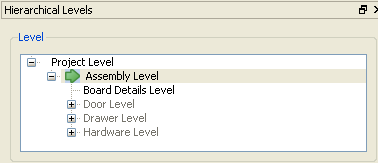
The Hierarchical Levels area allows you to move from one object level to another. For example, you can move from the project level to the assembly level by selecting an assembly and clicking Assembly Level within this area.
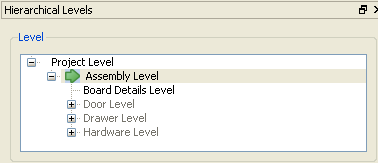
The Hierarchical Levels dialog has the following levels:
When you move from one level to another, the information in the other areas of the main window changes. For example, if you select an assembly and move to the Assembly Level in the Hierarchical Levels area, then information about the selected assembly is automatically displayed in the Views area, the Spreadsheet area, and the Form area.
Related topics
The Control Area
The Views Area
The
Spreadsheet Area
The Form Area