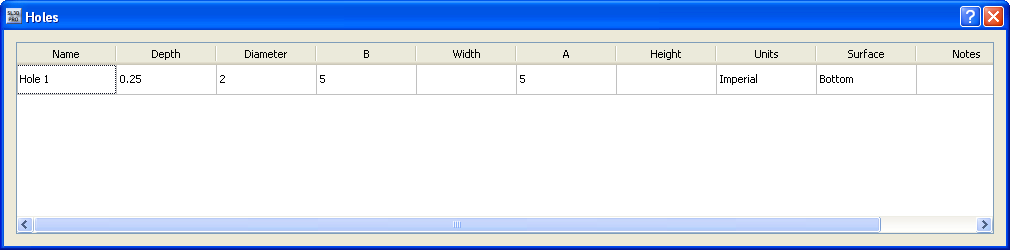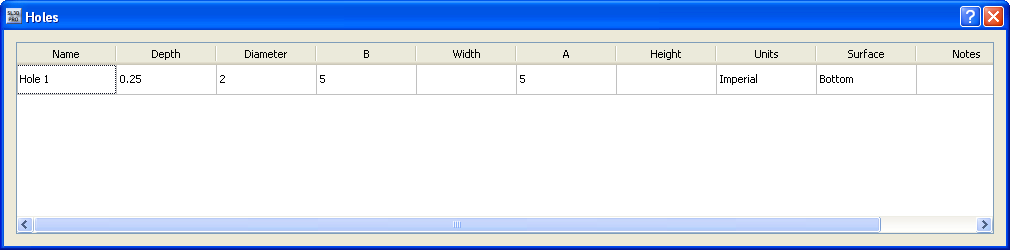The Holes Spreadsheet
The Holes Spreadsheet displays the following information about all the holes in the currently selected board:
- The unique name you assigned to the hole when you created it.
- The depth and diameter of the hole.
- The hole's distance from the bottom (A) and the left (B) of the surface or edge.
- The units of measurement for the hole's depth, diameter, and distance from the bottom and left.
- The surface or edge of the board that the hole is on.
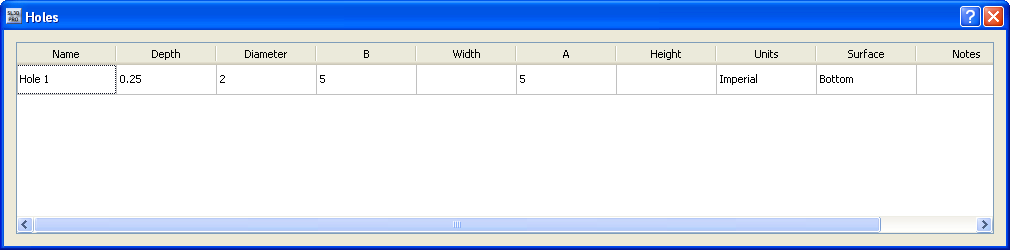
To edit information in the Holes Spreadsheet, or to clone or delete a hole, right-click on the hole's row and choose a command from the drop-down menu that appears.
Related topics
The Hole Dialog