Shop Drawing for Woodworking Software
Shop Drawing for Woodworking Software
Recently we ran a survey looking for areas of improvement and hit upon that of shop drawing for woodworking software. The results of that survey plus some emails and phone calls I have received put me onto the issue of shop drawings. People are asking why you can’t do a shop drawing (the answer is you can really.) or why is the pull down menu blank (because you haven’t created and saved a drawing.) So some training is necessary. As always I’m happy to link to someones computer and give a demo on dimensioning.
Shop drawings provide the woodworker with sufficient detail to make certain that the items set forth in the shop drawings are built to the client specification, meet existing space limitations, and provide guidance for the wood shop to create the project. The shop drawing provides images and dimension data needed for the making of your projects. Because shop drawings facilitate the clients approval of the product, they must be as clear and complete.
We spent months researching and asking peoples’ opinions about shop drawings — CAD people, drafting people, woodworkers, engineers. The universal feedback is that they are not at all easy to do. In the old version of SketchList we auto-generated dimension lines. What a mess. It seems like the number of lines jumped with every board added. Soon they overwrote each other. We changed it.
Now SketchList 3D allows you select the things you want to dimension in your shop drawing for woodworking software.
How to print shop drawings may not be that apparent in SketchList 3D. You must first create a dimensioned drawing, save it, then go to the shop drawing report and print the drawing. The video will show you how.
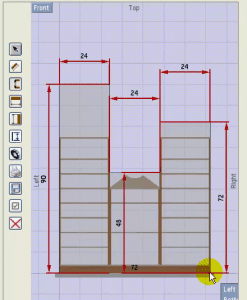
(At this point, while you can put four drawings per page, it is better to just up one drawing per page.)
