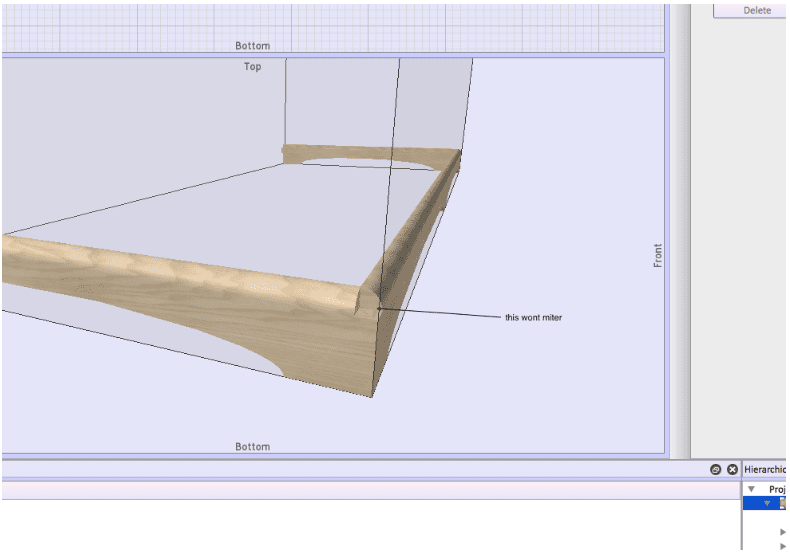Cabinet design software – detailed corners with contours
Cabinet design software – mitered corners and contours A user emailed me about a problem using our cabinet design software in his project. It’s a great example of clear communication...
Custom Cabinet Software – Intro to SketchList 3D
Custom Cabinet Software in a few simple steps I used to train people who wanted every last detail – all the bits. More and more I train professionals who want...
Woodworking Design Comments
Woodworking Comments from Terry “I’ve been using SketchList for a VERY short time, less than a month. I have some experience with 2D drawing from working 35 years as engineer,...
Furniture design software – 2 dimensions?
Furniture design software – easier in two dimensions? I am reading a book on dimensioned shop drawings and drafting practices for woodworkers using furniture design software. A survey we did...
Woodworking design software productivity tools
Recently I helped a contractor use our free woodworking design software to create a series of a plans for an interior of a remodel job.Part of this design was a frame...
Survey Results Cabinet Design Software
SketchList 3D helps wood shop owners sell and deliver jobs in a managed and controlled fashion, resulting in satisfied customers and increased profitability. A survey asked several thousand shop owners...
Optimized Material Layouts Save Time and Money
In fact if you are doing a few designs a year – it more than pays for itself. That’s what our users say. Because the layout optimizer is so highly integrated...
Design Software Productivity Hints
Two low cost ways of improving productivity using design software. I regularly train people to use the SketchList 3D design software. We do this over the internet and chat on...
Design Software in 3 Easy Steps
Design Software in 3 Easy Steps – Video First you insert an object or container. Second you size it. Third you locate it. An object is a board – generally...