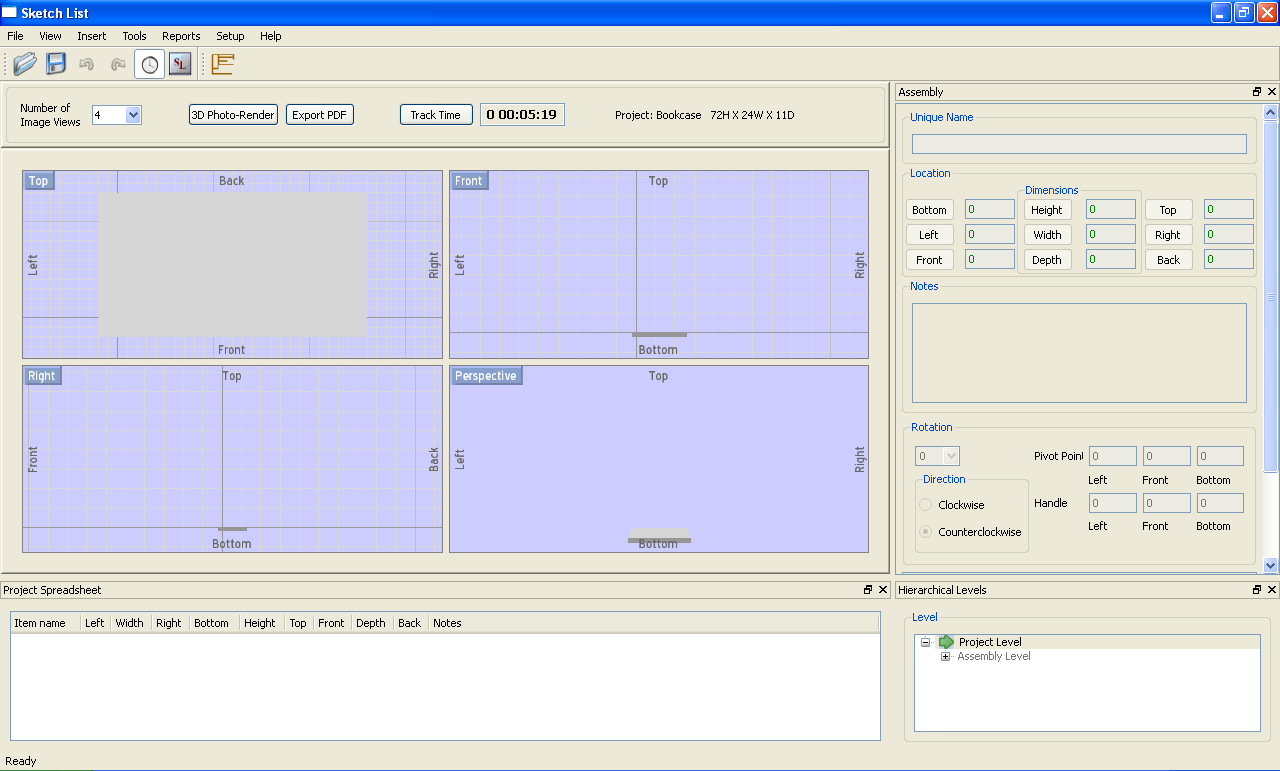
After you create your first project, the main SketchList 3D window appears.
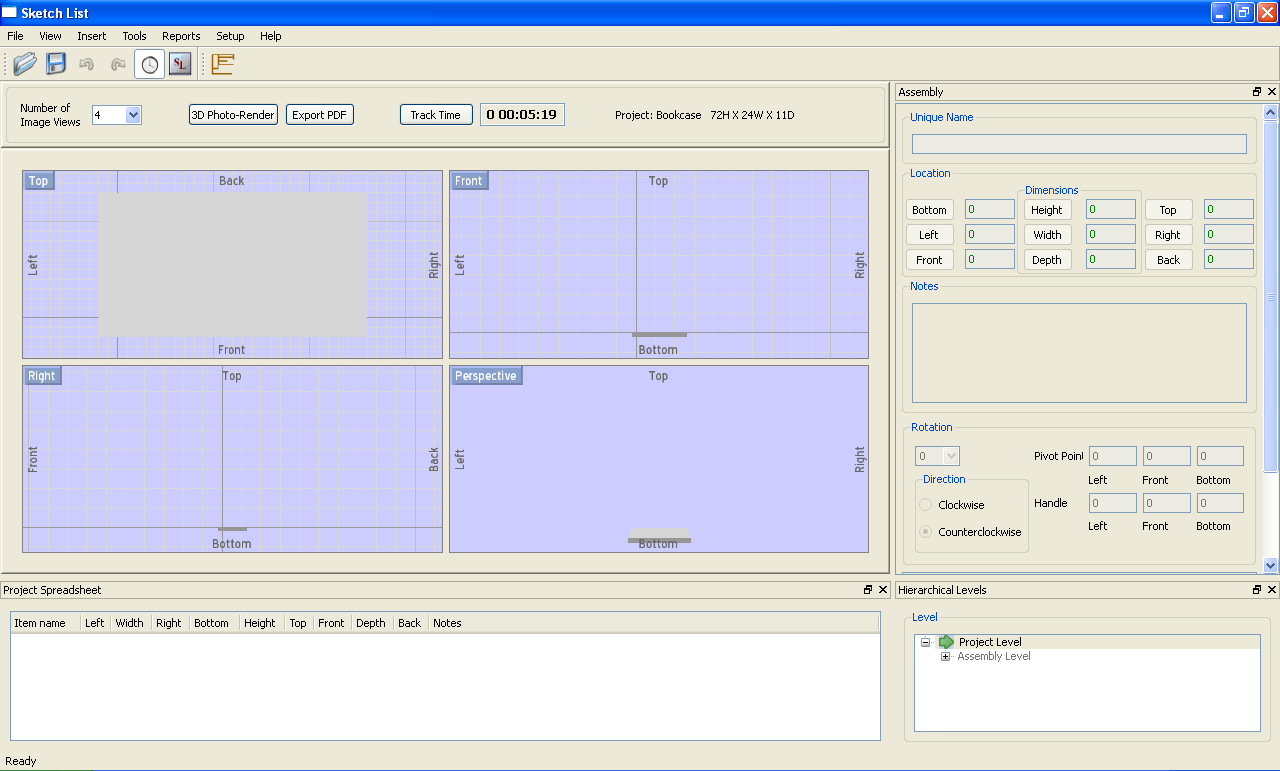
The main window has five areas:
You can manipulate these areas in various ways, such as stacking or closing them to create more space on your screen. You can also customize the Views area, manipulate objects within views, and display walls around projects.
Related topics
The Control Area
The Icon Bar
The Views Area
The Spreadsheet Area
The Form Area
The Hierarchical Levels area
Manipulating the Form, Spreadsheet, and Hierarchical Levels Areas
Customizing the Views Area
Manipulating Objects within Views